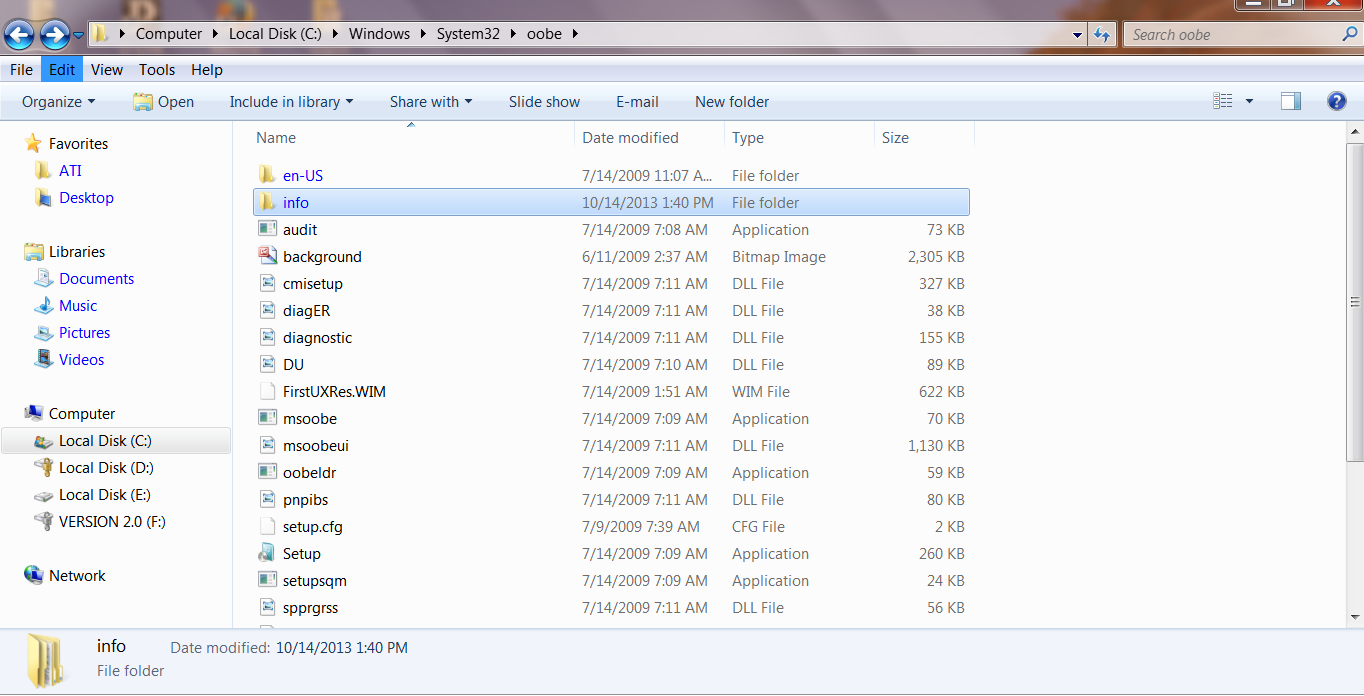Posted by : mania
Friday, November 29, 2013
Hai dudes,
Today I will talk
about “How to change
Windows logon screen”Without
any software
Everybody get boring when they are saw their windows logon
background including me so i will teach this trick to our viewers
- Go to start ,open Run
- type regedit and open the following path
HKEY_LOCAL
_MACHINE\SOFTWARE\Microsoft\Windows\CurrentVersion\AuthentiCation\LogonUI\Background
- In right side you can see the OEMBackground option
- Right click and modify the value as 1
- then open or paste the following in Run
C:\Windows\System32\oobe
- Now open info folder (if its not present manually create it)
- Then create new folder inside info
- And rename as Backgrounds
- Then put any wallpaper here ,its must be less than 245kb
- Rename the wallpaper as backgroundDefault
- Then restart or logoff, your boring wallpaper is to be removed and your own wallpaper will shown as your logon background
- If u have any help comment here and give your suggestions and thank for reading dudes
§ NOTE: This trick only working in
windows 7