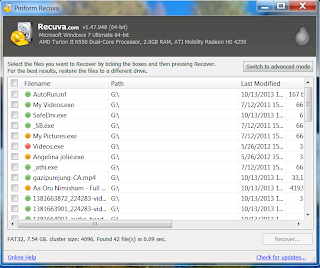Posted by : mania
Monday, October 14, 2013
How to
Recover the deleted files from usb drive or any drives or folder?
1.Install Recuva
software,download from its from Here
2.After installation
start the recovery wizard and click next,and Select files type
3.Then
select the drive or place(pendrive letter G)
4.And click start
button
5.It will show
deleted files
6.Select the
files from the list
7.Click recover
option
8.It will
show all deleted files from your drive
9.Select the
files which file you want to recover
10.And
select the place to store the recover files
author,
mania
Related Posts :
- Back to Home »
- TRUTHS »
- How to Recover the deleted files from usb drive or any drives or folder?